You can decide not to receive marketing emails, messages, or phone calls
You can change your marketing preferences at any time by either clicking the “unsubscribe” link at the bottom of any marketing email, or by logging in to your account and following these steps:
- Go to Account on www.student-room-flat.com
- Click on the wheel situated on your picture/avatar on the top left of the page
- Deselect the box below the section “Stay updated of Special Offers” you’d like to stop receiving
If you are still receiving emails from Student Room Flat after deselecting, please reach out us by email support@student-room-flat.com
We will continue to use the contact details you provided in order to send you notifications related to your booking. If you do not want to receive any notifications from Student Room Flat, you’ll need to delete your account.